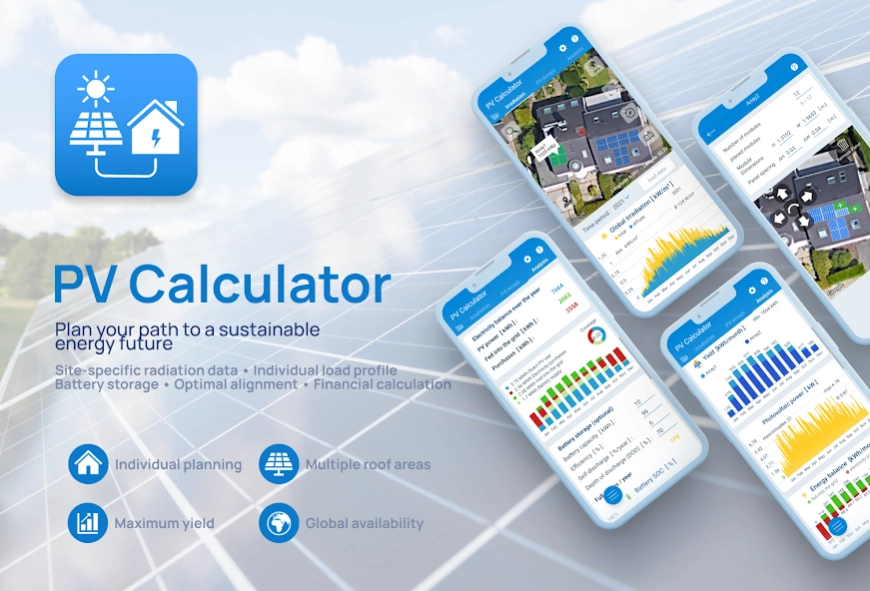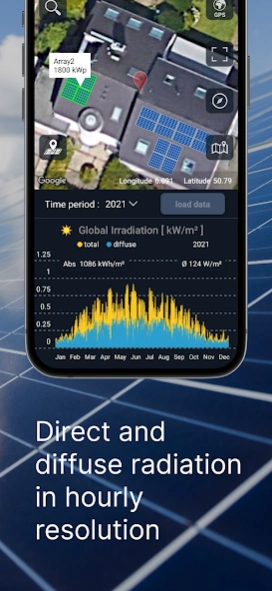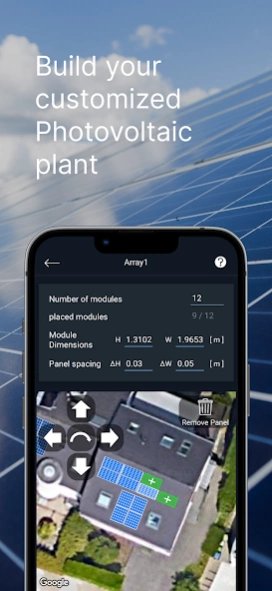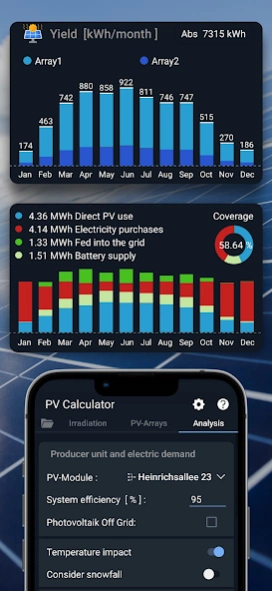PV Calculator 2.3.9
Free Version
Publisher Description
PV Calculator - location-specific design of your photovoltaic system
It is important to present the potential of renewable energy generation in a simple and clear way for everyone.
Get an idea of the potential of photovoltaic power generation at your site.
languages: english, german
What makes this app stand out from others
☆ Typical meteorological year (TMY) as radiation data at your site
☆ Hourly resolution allows an accurate view of production and battery storage throughout the day
☆ Individual load profiles allow a design adapted to your consumer behavior
☆ Roof area measurement and panel positioning allow realistic planning
PV Calculator Features
• Calculate the amount of electricity fed into the grid and purchased
• Calculate your annual savings and payback time
• Site specific solar irradiance
• Hourly resolution
• Define your PV-Modules and power inverter
• Automatic determination of optimal orientation
• Define your energy demand and daily load profile
• Sizing of your battery storage
• Roof area measurement and panel positioning
This app is Ad-free.
Premium Version
- Historical radiation data from 2005-2023
- Create additional projects and use the import/ export function
- Consider Snowfall
- Consider shading
- Create your own individual load profile
- Create an unlimited number of PV arrays
- Export your results as pdf-Summary or Excel sheet
About PV Calculator
PV Calculator is a free app for Android published in the System Maintenance list of apps, part of System Utilities.
The company that develops PV Calculator is SusEnergy. The latest version released by its developer is 2.3.9.
To install PV Calculator on your Android device, just click the green Continue To App button above to start the installation process. The app is listed on our website since 2024-03-23 and was downloaded 0 times. We have already checked if the download link is safe, however for your own protection we recommend that you scan the downloaded app with your antivirus. Your antivirus may detect the PV Calculator as malware as malware if the download link to com.pvstrom.pvcalculator is broken.
How to install PV Calculator on your Android device:
- Click on the Continue To App button on our website. This will redirect you to Google Play.
- Once the PV Calculator is shown in the Google Play listing of your Android device, you can start its download and installation. Tap on the Install button located below the search bar and to the right of the app icon.
- A pop-up window with the permissions required by PV Calculator will be shown. Click on Accept to continue the process.
- PV Calculator will be downloaded onto your device, displaying a progress. Once the download completes, the installation will start and you'll get a notification after the installation is finished.